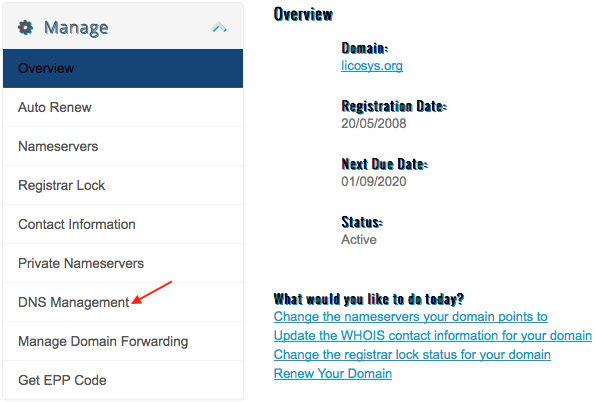This section covers Managing the DNS records via our Cilent Area.
DNS Managment
To manage the DNS records of your domain, please follow 4 simple steps meniotned below:
Step 1:Â Login to our Client Area.
Step 2:Â Â On the main page click on Domains.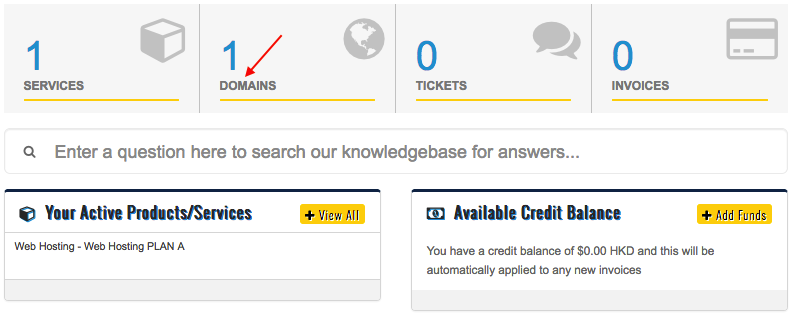
Step 3:Â Â Click on Active button.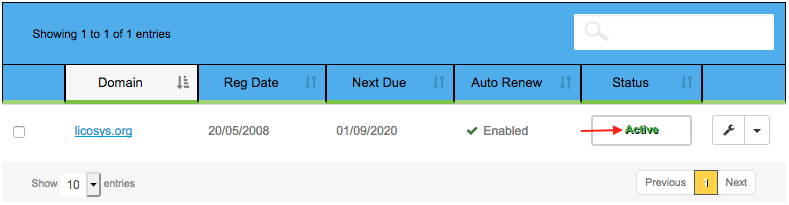
Step 4:Â Finally click on DNS Managment.