This section provides information about cron jobs. To access cron jobs click on the Cron Jobs icon from the main control panel.
Cron jobs are system commands that can be scheduled. For example, if you wanted a CGI script to run every Monday morning, you could do this through the cron jobs menu. Values that can be set are minute, hour, day, month, and day of week (Monday-Sunday; the numbers 0 or 7 represent Sunday). Any value can be ignored by placing an asterisk (*) in the text field.
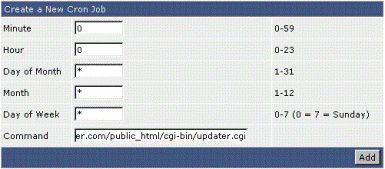
In the above example, we are setting updater.cgi to run every day at midnight.
You can also specify exact times using commas to separate them (e.g. 1,2,3Â is minutes 1, 2 and 3).
You can specify spans using a dash (e.g. 5-7 is minutes 5 to 7).
You can specify intervals using a star and a forward slash. (e.g.: */2 is every 2nd minute.)
You can combine them to create a more precise schedule. (e.g.: 1,5,11-15,30-59/2 (minutes 1, 5, 11 to 15 and every 2nd minute between 30 and 59).
Remember to click "Add" when you are finished entering your data.
If you're trying to run a php script, remember to run the php binary, and pass it the php script.
For example:Â Â Â /usr/local/bin/php /home/user/domains/domain.com/public_html/file.php

